2-axis Eye Movement, Part 2
Before finishing the eye assembly I painted the eyelids. Once the eyeball is installed it cannot come out from between the lids, and painting the lids could result in some unwanted paint slopping onto the eyeballs themselves.
Here are the two lids painted and ready for an eyeball.
.jpg)
Observe that one vertical support is not on the platform. That will be glued in place when the assembly is complete.
Following are two views of the eyeball resting in the lower lid. You can see how it will move in all directions.
.jpg)
This view reveals the details of the iris as handcrafted by Tech-Optics.
.jpg)
The backs of both eyelids must be trimmed to allow the control post to move in a circle wide enought to allow the eye to move to its extremes on both axes but not so wide that the eyeball will fall out. It's a process of trial and error. Making small cuts at a time I was able to trim the eyelids without overdoing it.
The following four pictures show the eyeball and eyelid in various positions.
.jpg)
.jpg)
.jpg)
.jpg)
.jpg)
Before the assembly is ready to install in the head, there are several things to do. I must bend back the long horizontal brass rod that protrudes from the vertical support. Then I will trim it and bend its end into a small loop for the control linkage and return spring. Also the dowel that protrudes from the back of the eyeball must be shortened and drilled to accommodate the synchro bar component of the linkage.
Oh yeah. One more thing. I have to do all this a second time for the other eye.
Here are the two lids painted and ready for an eyeball.
.jpg)
Observe that one vertical support is not on the platform. That will be glued in place when the assembly is complete.
Following are two views of the eyeball resting in the lower lid. You can see how it will move in all directions.
.jpg)
This view reveals the details of the iris as handcrafted by Tech-Optics.
.jpg)
The backs of both eyelids must be trimmed to allow the control post to move in a circle wide enought to allow the eye to move to its extremes on both axes but not so wide that the eyeball will fall out. It's a process of trial and error. Making small cuts at a time I was able to trim the eyelids without overdoing it.
The following four pictures show the eyeball and eyelid in various positions.
.jpg)
.jpg)
.jpg)
.jpg)
.jpg)
Before the assembly is ready to install in the head, there are several things to do. I must bend back the long horizontal brass rod that protrudes from the vertical support. Then I will trim it and bend its end into a small loop for the control linkage and return spring. Also the dowel that protrudes from the back of the eyeball must be shortened and drilled to accommodate the synchro bar component of the linkage.
Oh yeah. One more thing. I have to do all this a second time for the other eye.

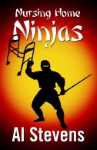
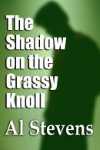
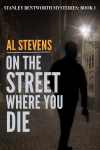
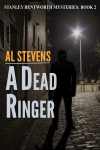
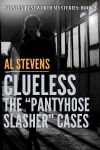
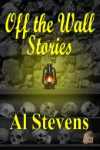

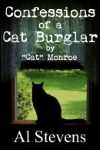


.jpg)








