A Gearhead's Guide to E-book Publishing - Lesson 4: Chapters
Lesson 3 of this tutorial discusses the formatting of an e-book's frontmatter. This lesson is about dividing the book into separate html files and formatting the chapter headings and opening paragraphs.
By splitting the book into separate html files you ensure that each chapter starts on its own page.
Begin with Sigil opened to the first page of the html file that contains the text for all chapters.
1. Scroll through the document and stop at each chapter heading
2. For each chapter heading do the following:
a. Place the typing cursor anywhere in the chapter heading
b. Click the h2 button
By assigning the h2 style to each chapter heading, you ensure that the chapter headings will be used to build the table of contents, which comes in a later lesson.
The chapter headings will look like this one for Chapter 1 of the book:
(Don't do steps c. and d. for Chapter 1. You already did it when you separated the chapters from the frontmatter in Lesson 3.)
c. Place the typing cursor at the beginning of the chapter heading
d. Select Insert->Split Marker (or press Ctrl+Enter)
This action splits the current chapter away from the remaining chapters in the book. The current chapter retains the name that had been shared by them all, and the remaining ones get a new name as this illustration shows:
You might be happy with the default filenames that Sigil assigns since their sequential numbers align with the chapter numbers. I prefer to use meaningful names when the book has a lot of chapters and the chapters have titles. So I do the following:
e. Select the previous (Current for chapter 1) chapter in the Book Browser (the html file that you just split off)
f. Rename (Ctrl+Alt+R) it to something you'll recognize later when you edit the book's contents
(Don't use space characters in your filenames. They mess things up later.)
The following screen shot shows the renamed files for all chapters:
That's enough for now. The next lesson discusses how to tweak the book's format with respect to chapter headings and opening paragraphs.
Table of Contents
Introduction
Lesson 1: HTML
Lesson 2: Content
Lesson 3: Frontmatter
Lesson 4: Chapters
Lesson 5: Opening Paragraphs
Lesson 6: The Cover
Lesson 7: TOC, Metadata
Lesson 8: Epub Validation
Lesson 9: The Mobi (Kindle) Format
By splitting the book into separate html files you ensure that each chapter starts on its own page.
Begin with Sigil opened to the first page of the html file that contains the text for all chapters.
1. Scroll through the document and stop at each chapter heading
2. For each chapter heading do the following:
a. Place the typing cursor anywhere in the chapter heading
b. Click the h2 button
By assigning the h2 style to each chapter heading, you ensure that the chapter headings will be used to build the table of contents, which comes in a later lesson.
The chapter headings will look like this one for Chapter 1 of the book:
(Don't do steps c. and d. for Chapter 1. You already did it when you separated the chapters from the frontmatter in Lesson 3.)
c. Place the typing cursor at the beginning of the chapter heading
d. Select Insert->Split Marker (or press Ctrl+Enter)
This action splits the current chapter away from the remaining chapters in the book. The current chapter retains the name that had been shared by them all, and the remaining ones get a new name as this illustration shows:
You might be happy with the default filenames that Sigil assigns since their sequential numbers align with the chapter numbers. I prefer to use meaningful names when the book has a lot of chapters and the chapters have titles. So I do the following:
e. Select the previous (Current for chapter 1) chapter in the Book Browser (the html file that you just split off)
f. Rename (Ctrl+Alt+R) it to something you'll recognize later when you edit the book's contents
(Don't use space characters in your filenames. They mess things up later.)
The following screen shot shows the renamed files for all chapters:
Table of Contents
Lesson 1: HTML
Lesson 2: Content
Lesson 3: Frontmatter
Lesson 4: Chapters
Lesson 5: Opening Paragraphs
Lesson 6: The Cover
Lesson 7: TOC, Metadata
Lesson 8: Epub Validation
Lesson 9: The Mobi (Kindle) Format

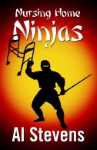
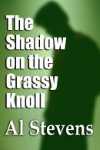
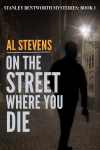
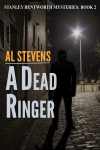
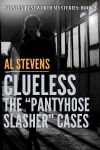
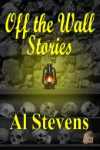

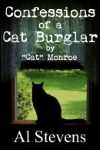





0 Comments:
Post a Comment
Subscribe to Post Comments [Atom]
<< Home