Audio Distortion
Distortion is an unpleasant audio playback that results when one of the components in an audio signal is overdriven, that is, subjected to a signal that is louder than the component's capacity for volume. Here are examples of an audio clip that sounds normal and the same clip when distortion is somewhere in the system.
Distortion happens when the audio waveform is clipped. Refer to the waveform graph from the previous article that introduces this series. Here is the same waveform when the signal has been clipped.
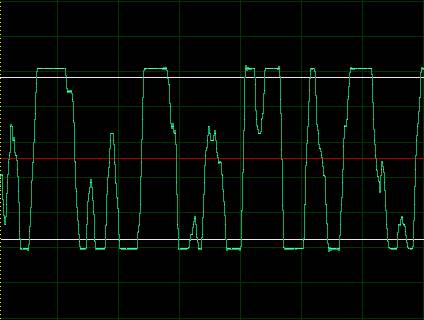
Observe those flat spots at the top and bottom of the waveform. Compare this waveform with the other graph. That waveform is nicely rounded off. This one is clipped.
Clipping occurs anywhere in the sound system when the amplitude of the waveform is greater than the limits of a component.
Here's what to do when you hear distortion in the sound system:
Normal Audio
Distorted Audio
Clipping
Distortion happens when the audio waveform is clipped. Refer to the waveform graph from the previous article that introduces this series. Here is the same waveform when the signal has been clipped.
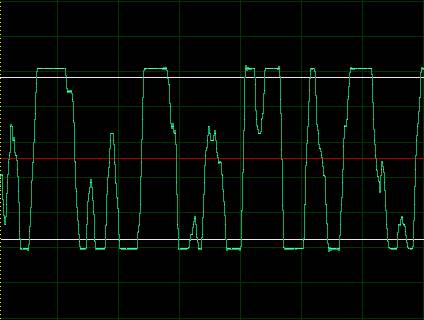
Observe those flat spots at the top and bottom of the waveform. Compare this waveform with the other graph. That waveform is nicely rounded off. This one is clipped.
Overdriving the Signal
Clipping occurs anywhere in the sound system when the amplitude of the waveform is greater than the limits of a component.
- Shouting into a microphone or getting too close to it can vibrate its diaphragm beyond its limits.
- Setting an amplifier's input gain too high can overdrive any of its internal components.
- Setting an amplifier's master gain too high can overdrive the loudspeaker, vibrating its coil and cone beyond their limits.
- A loudspeaker with a torn cone or damaged coil can produce distortion all the time irrespective of the signal it receives. You commonly hear this effect in old car radios in which the loudspeaker has simply worn out.
Dealing With Distortion
Here's what to do when you hear distortion in the sound system:
- Ensure that all your components—microphone, amplifier, loudspeakers, cables—are in good repair and are of sufficient quality to handle your sound requirements
- Move farther away from the microphone
- Don't shout
- Turn down the input and master gain controls on the amplifier

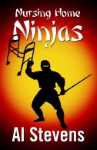
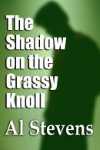
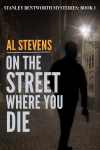
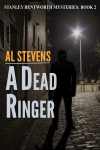
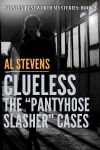
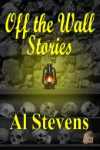

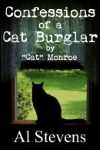

0 Comments:
Post a Comment
Subscribe to Post Comments [Atom]
<< Home