Promotional Videos
Recently, I put together promotional videos of my ventriloquist shows. During the process, I learned a lot, much of which comes from the advice of other entertainers. One such friend, Lee Cornell, is also a professional video guy, so he had many technical tips that proved valuable. Here is a summary of the most important lessons I learned. I wasn't able to take all this advice myself—I had only one stationary camera, for example, and it doesn't support an external microphone.
- Use a digital camera with an external microphone input. Use a good quality clip-on lapel microphone connected directly to the camera or with a remote receiver. This way, you are more likely to get a good audio track of your show without too much ambient noise from the environment.
- Learn how the white balance correction feature works on your camera and use it to get the best color video possible.
- Use the highest quality record speed (usually SP) when recording to tape. You won't have as much record time, but the quality is far superior to the lower quality record speed settings.
- Promotional videos should be short. Three minutes is ideal. Five minutes is the longest that one should be. Agents and potential clients don't have time to review lengthy videos.
- Put the playback time of the video on the package. The viewer wants to know how much valuable time to set aside for watching you.
- Videotape all your performances. You never know when that magic moment will happen that enhances your promotional material.
- When the audience laughs, don't cut off the laughter to allow more time for more jokes. Keep all the laughter in and use fewer jokes.
- Use video transitions to segue from bit to bit when the scene doesn't change
- Don't overdo video transitions and don't use really flashy ones.
- Choose bits that represent the variety of your performances. Use your best stuff.
- Use plenty of audience shots during the laughter. This might require you to have two cameras operating, one to shoot your performance and the other to get shots of the audience. It might also require that the house lights be up enough to get good shots of the audience members. Sometimes the front row gets enough ambient illumination from the stage to suffice.
- Make sure that your position on stage is well-lighted. Make sure, too, that nothing onstage harshly reflects the lighting back into the camera.
- Set up two cameras pointed at you. One shows you and the dummy from about your waist up. The other is a closeup of the two of you from a different angle. If you have a camera operator, the second camera can move around the room to get different shots. From these two tapings you can piece together a more varied video during the video editing procedure.
- Allow the second camera to record audio directly with its built-in microphone. During editing use this audio track and the audio track of the other camera to get a good balance of your voice and the audience reaction.
- You and your dummy should wear the same clothes when you tape various performances. That way you can piece together clips from different times and still preserve the continuity of the video.
- Good video editing software is free. Windows Movie Maker, which comes with Windows XP, has all the features you need for such a project.
- You'll need software to compose and master a DVD. There are many such packages available. I use Nero 7. Don't get carried away with flashy menus and intros and all that. Set it up so that the video starts when the viewer inserts it in the player. If you put more than one promo on a DVD, however, you can start with a simple DVD menu that lets the viewer choose which one to watch. Include the playback times on the menu selections.
- If you want to make VHS tapes, use Windows Movie Maker to write the finished video out to your digital camera. Use the digital camera tape as a master with which you can make VHS copies by connecting the video and audio outputs from the camera into your VCR's inputs.
- Put professional-looking labels on the video media. Make sure the labels include your contact information. Wal-Mart sells kits for making CD and DVD labels.

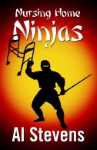
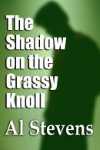
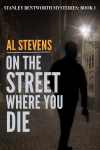
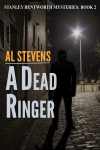
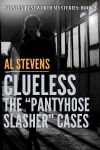
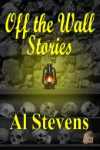

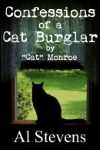

1 Comments:
Very good practical information, as is much of what you write. You have a lot of specific technical know-how, and I think the blog is a good forum for this, better than the list, because I'll be able to easily refer back to this when I'm ready to produce such a video.
Post a Comment
Subscribe to Post Comments [Atom]
<< Home